how cmake's find_package works
I spent 8 hours trying to use find_package to build a project with zeromq as a dependency because I was a bit confused about how the find_package function works. In theory, the find_package function works like this:
find_package(package_name REQUIRED)
add_execuatble(main main.cpp)
target_link_libraries(main package_name)
In practice, you will likely see the error that looks like this1:
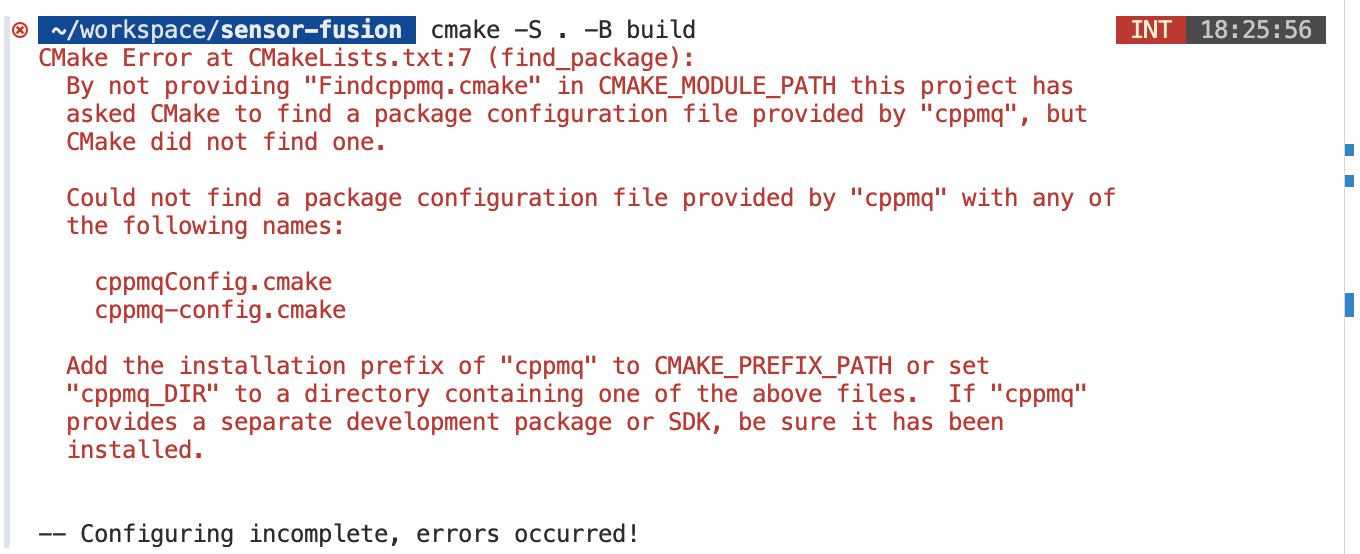 2
2
It tries to tell you that it could not find the package configuration file that it usually reads to build a package.3 The way I would usually try to fix this after encountering this error is I would manually include the libraries and link the library to the target.
CMake has a list of built in Find<package>.cmake configuration files that it searches when the find_package function is called. The list of all such configuration files can be found in <cmake_root>/share/cmake/Modules path. If the package argument used in the find_package function call is in the list, everything will work smoothly as normal. At this point, I am going to assume that the cmake configuration file exists in the folder that you are working out of, but it’s not in the directory that I mentioned earlier. I will later discuss how to generate this file if it does not exist.
If the configuration file exists, it will likely be in some share subdirectory. In my example, the configuration files were in <project root>/share subdirectory that looked like this
share
├── cmake
│ └── cppzmq
│ ├── cppzmqConfig.cmake
│ ├── cppzmqConfigVersion.cmake
│ ├── cppzmqTargets.cmake
│ └── libzmq-pkg-config
│ └── FindZeroMQ.cmake
└── cppzmq
└── examples
├── CMakeLists.txt
├── hello_world.cpp
├── multipart_messages.cpp
└── pubsub_multithread_inproc.cpp
Currently we only care about the cmake subdirectory. At this point, there are 2 options: 1. Add the cmake subdirectory to cmake with a symlink or 2. Modify the CMAKE_MODULE_PATH environment variable. I personally prefer the 1st way.
There are 2 ways of accomplishing it, you need to build with the CMAKE_INSTALL_PREFIX set to a popular directory in CMAKE_MODULE PATH. The rough way to accomplish this is
cmake -S . -B build -DCMAKE_INSTALL_PREFIX=/usr/local
cmake --build build
sudo cmake --install build
Obviously, package managers make this process much easier because they will usually automatically copy the cmake configs to a CMAKE_MODULE_PATH elmininating the need to carefully move files to the default install prefix.
To Modify the CMAKE_MODULE_PATH, do something like this. Note that I don’t like this approach but it is valid
set(CMAKE_MODULE_PATH ${CMAKE_MODULE_PATH} ${CMAKE_CURRENT_SOURCE_DIR}/cmake)
-
Yes, I know I spelled cppzmq incorrectly, I was trying to prove a point ↩
-
I feel so silly writing this because it feels so obvious in retrospect. Like literally just read the instructions! ↩
-
If you don’t see this error, stop reading now because the rest of the article will be moot. ↩
-
There are a bunch of other ways to add to cmake module path, but I didn’t investigate any of them. ↩